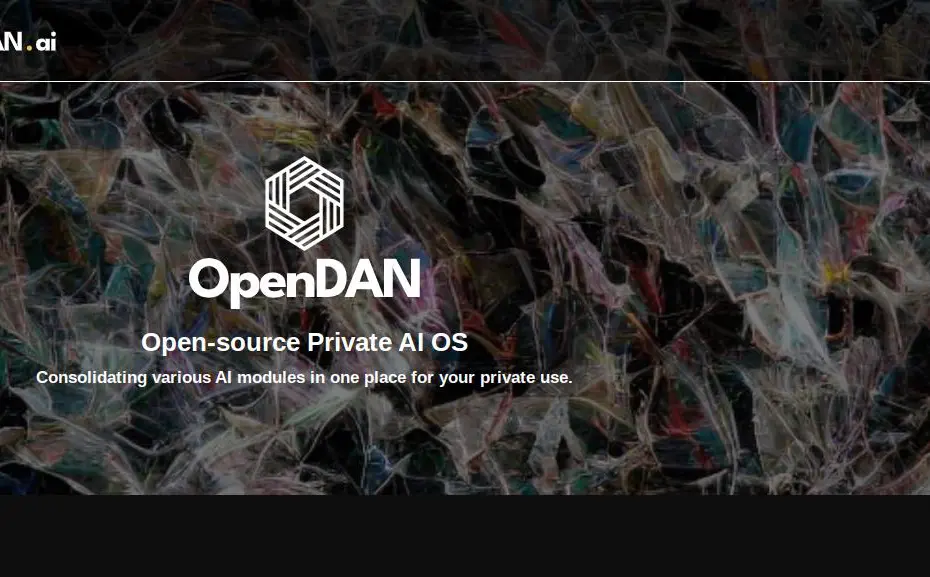In the age of cloud computing and always-connected devices, smart homes have become increasingly dependent on the internet. But what happens when your connection drops? That’s where local AI comes into play. This article explores the benefits, limitations, and future of local AI in smart homes systems—and why it might be the key to a more private, resilient smart living experience.
What Is Local AI?
Local AI, also known as edge AI, refers to artificial intelligence processes that run directly on a device or within a local network rather than being dependent on remote cloud servers. In smart homes, this means your voice assistant, security system, or thermostat can function and make decisions even if your internet connection is temporarily unavailable.
Instead of sending data to the cloud for analysis, local AI-enabled devices use built-in processors to carry out tasks on-site. These could include motion detection, facial recognition, or natural language processing.
Why Relying on the Cloud Isn’t Always Ideal
While cloud-based AI allows for powerful data processing and real-time updates, it comes with some significant caveats:

- Internet Dependency: A power outage or a glitch in your ISP’s service could shut down your entire smart home ecosystem.
- Latency: Cloud-based interactions, even if just a second or two delayed, can be annoying in real-time scenarios like voice commands or camera alerts.
- Privacy Concerns: Sending your audio, video, or other personal data to remote servers raises obvious privacy and security risks.
The Advantages of Local AI in Smart Homes
1. Reliability and Resilience
When local AI takes over during an internet outage, your home still works. Your smart locks still recognize trusted users, your indoor temperature adjusts based on learned preferences, and your lights react to motion detection—all without needing the cloud.
2. Faster Response Times
Because data doesn’t have to travel to a distant server and back, responses are faster. Voice assistants like Apple’s Siri (with HomeKit Secure Video) or devices running on Home Assistant can react instantly, even offline.
3. Enhanced Privacy
One of the most celebrated benefits of local AI is that your data stays within your home. Devices like the Home Assistant Yellow or Apple HomePod mini prioritize on-device learning and processing, reducing exposure to third-party servers.
4. Lower Bandwidth Usage
Local AI reduces the amount of data sent to the internet, freeing up bandwidth for other tasks—especially useful in homes with multiple users and devices.
Use Cases of Local AI in Action
- Security Cameras: Some models like the EufyCam 3 perform facial recognition and motion tracking directly on the device, without sending video to the cloud.
- Voice Assistants: The Mycroft Mark II is an open-source alternative to Alexa and Google Assistant that processes commands locally.
- Lighting Automation: Platforms like Home Assistant or Hubitat Elevation can manage motion-based lighting scenes without internet access.
Challenges of Local AI
Despite its advantages, local AI isn’t without its limitations:
- Hardware Costs: Devices capable of on-device AI tend to be more expensive due to higher-end processors.
- Software Limitations: Local AI is improving but still lacks some of the deep learning capabilities of cloud-based systems.
- Firmware Updates: Offline systems might not receive frequent or seamless updates unless manually installed.
Cloud vs Local: A Balanced Future
The future likely isn’t one or the other—it’s both. Hybrid systems that use cloud processing for advanced tasks and local AI for essential, privacy-sensitive, or real-time operations are emerging as the preferred model.
For example, your smart camera might store footage locally, process faces on-device, but use the cloud to sync alerts or access footage remotely. Or your voice assistant could handle commands like “turn off the lights” locally while fetching weather forecasts from the cloud.
How to Get Started with Local AI
Interested in making your smart home more resilient and private? Here’s how to begin:
- Choose the Right Platform: Consider Home Assistant, Hubitat, or Apple HomeKit as your core automation hub.
- Select Local-Capable Devices: Look for sensors, locks, lights, and cameras that work without internet or with your selected hub.
- Minimize Cloud Dependence: Disable unnecessary cloud features on devices when possible.
- Prioritize Privacy-Focused Brands: Open-source and privacy-first companies are usually more transparent about what’s done locally vs online.
Final Thoughts
Local AI is quietly reshaping the smart home landscape. As privacy concerns grow and reliability becomes non-negotiable, the ability for devices to operate independently of the cloud is more than just a perk—it’s becoming essential. By blending local intelligence with cloud convenience, you can future-proof your smart home and take full control of your connected lifestyle.

AI in Smart Homes
Smart homes are no longer just about convenience—they’re about intelligence. With artificial intelligence (AI) integrated into smart home systems, homes are becoming more responsive, adaptive, and personalized than ever before.…
- IoT for Beginners: The Complete Smart Home Starter Guide (2025 Edition)
 Smart home devices are no longer sci‑fi toys for tech geeks – they are affordable, easy to install, and can genuinely make everyday life more convenient, efficient, and secure. This guide walks you through the essentials of getting started with IoT and building a smart home in 2025 without getting overwhelmed by buzzwords and acronyms.…
Smart home devices are no longer sci‑fi toys for tech geeks – they are affordable, easy to install, and can genuinely make everyday life more convenient, efficient, and secure. This guide walks you through the essentials of getting started with IoT and building a smart home in 2025 without getting overwhelmed by buzzwords and acronyms.… - Designing a Smarter Home in 2026: What People Get Wrong About Automation
 Smart homes were once science fiction, but today they’re a reality in millions of households. With voice assistants, smart plugs, and automated lighting systems, it’s easy to assume home automation is simply a matter of plugging in a few devices. Yet, many homeowners quickly discover that “smart” doesn’t always mean simple. In this article, we’ll…
Smart homes were once science fiction, but today they’re a reality in millions of households. With voice assistants, smart plugs, and automated lighting systems, it’s easy to assume home automation is simply a matter of plugging in a few devices. Yet, many homeowners quickly discover that “smart” doesn’t always mean simple. In this article, we’ll… - Automated Online Trading: How IoT is Redefining Financial Markets
 Introduction automated online trading In a world where milliseconds can decide millions, the fusion of Internet of Things (IoT) technology and automated online trading is reshaping global finance. What once relied solely on human judgment now increasingly depends on connected machines, real-time data, and predictive algorithms. From weather sensors influencing agricultural trades to smart logistics…
Introduction automated online trading In a world where milliseconds can decide millions, the fusion of Internet of Things (IoT) technology and automated online trading is reshaping global finance. What once relied solely on human judgment now increasingly depends on connected machines, real-time data, and predictive algorithms. From weather sensors influencing agricultural trades to smart logistics… - The Role of Linux in IoT: Powering the Connected World
 The Internet of Things (IoT) is everywhere—from smart homes and wearable devices to industrial automation and self-driving cars. Behind the scenes, one operating system plays a surprisingly dominant role: Linux. Known for its stability, flexibility, and open-source nature, Linux has become the backbone of countless IoT devices and platforms. But what makes Linux so well-suited…
The Internet of Things (IoT) is everywhere—from smart homes and wearable devices to industrial automation and self-driving cars. Behind the scenes, one operating system plays a surprisingly dominant role: Linux. Known for its stability, flexibility, and open-source nature, Linux has become the backbone of countless IoT devices and platforms. But what makes Linux so well-suited… - The Smart Home Revolution in 2025: How IoT is Transforming Everyday Living
 In the past decade, the vision of a truly smart home has moved from futuristic fantasy to everyday reality. As we step into 2025, the Internet of Things (IoT) has matured into a robust ecosystem, connecting appliances, security systems, lighting, and even entertainment devices under one seamless digital roof. The result? Homes that are safer,…
In the past decade, the vision of a truly smart home has moved from futuristic fantasy to everyday reality. As we step into 2025, the Internet of Things (IoT) has matured into a robust ecosystem, connecting appliances, security systems, lighting, and even entertainment devices under one seamless digital roof. The result? Homes that are safer,…